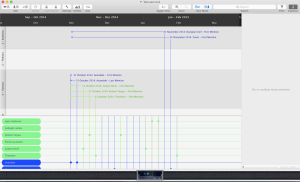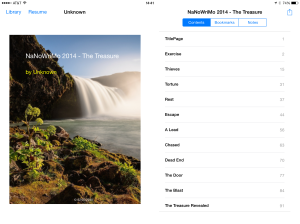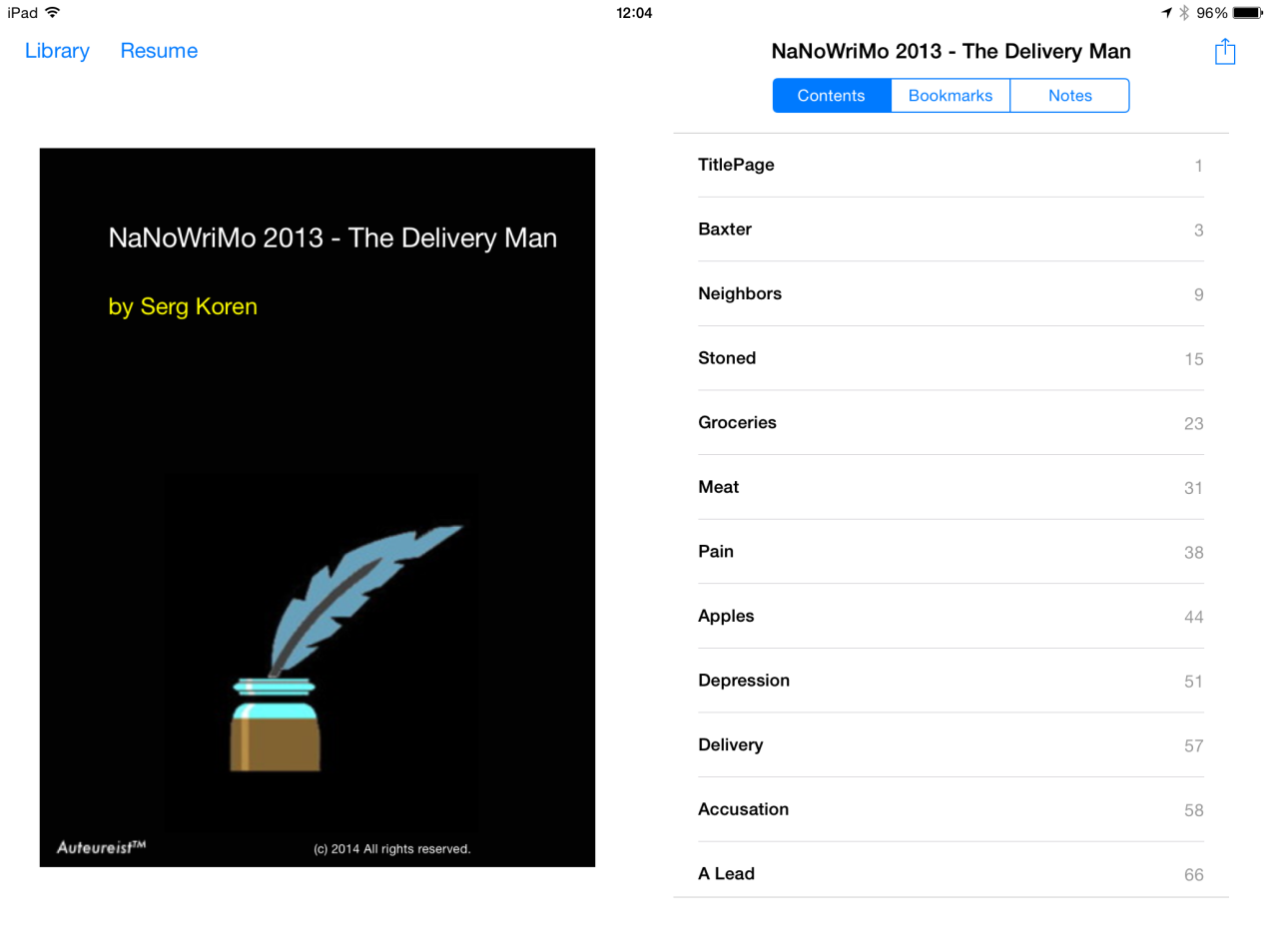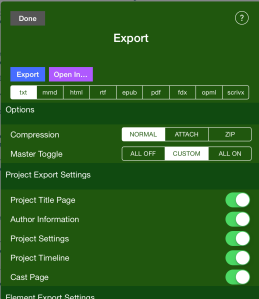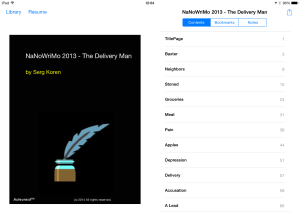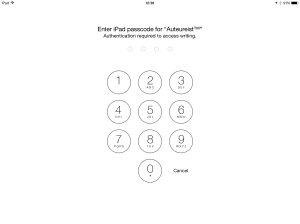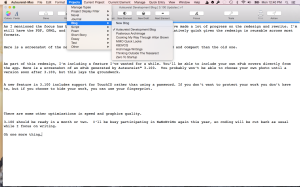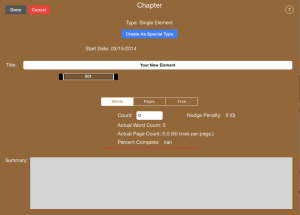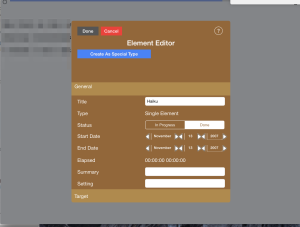I’ve been working on the next release of Auteureist™. There have been a few bumps along the way, but I’ve been able to make a lot of progress. Some users have asked for Aeon Timeline ( http://www.scribblecode.com ) support, and I’m glad to say the next release of the app will include some basic capabilities.
First, here is a screenshot of Aeon Timeline with an exported Auteureist™ project.
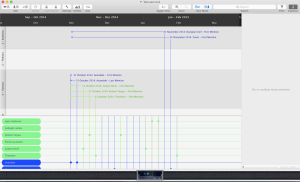
Aeon Timeline Export Example
The interesting point here isn’t that you can export your projects, but that Auteureist™ actually generates the timeline without any work needed by the writer by analyzing your project and the actual text of the project.
Specifically, Auteureist™ can generate the following items automatically:
- Global arc
- Narration arc
- An arc for each element
- An arc for each character
- An arc for each location
- An event for each character’s first and last appearance in the project
- An event for each locations’s first and last appearance in the project
- An event spanning each element’s timeline.
I’ll be adding more auto-generated content in future releases.
If you define characters and locations in your project, Auteureist™ will use that information to generated the timeline. Elements, characters, and locations are automatically treated as Aeon entities. You can, of course, also add and edit your own story arcs, and events. Additionally, you’ll be able to highlight text and create an event from it as you write leading to a more intuitive way of working with Aeon Timeline.
I think these capabilities make Auteureist™ unique and allows you to work in a more natural way with Aeon Timeline.
One limitation, currently, is that the ability to import an Aeon Timeline won’t be supported in the first release.
Version 3.200 should be released in the next week or two.